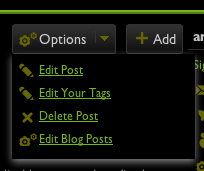INSTRUCTIONS
- Find your section's group here & request to join — this is how your TA will be able to count your work for a grade.
- SIGN UP for the overall site using your full name so we can identify you.
Look for this on the right-hand side -->
When you return to the site, always make sure you're signed in.
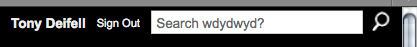 You should see your name in the very top-right corner of screen like this:
You should see your name in the very top-right corner of screen like this:
If your are NOT signed in, you won't see your name and you won't be able to join sections or post assignments.
- JOIN SECTION. Each section's online group is private & not visible/searchable on the Web, so after Sign Up you should find your section & request to join.
You'll see this when you do:
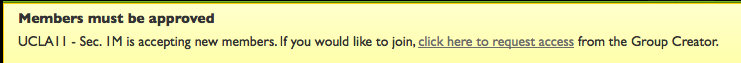
- Use your group for section discussion on any topic. It doesn't have to be related to the wdydwyd assignment. Start a topic or post a question. Here are some examples from discussion from 2009 sections.
Assignment Part I — PERSONAL ESSAY
DEADLINE: January 31, 9AM
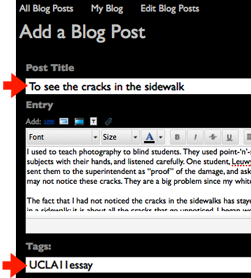
WRITE a personal essay of 350 words answering "why do you do what you do?"
- Nine important writing TIPS + examples to help your write your essay.
- Post your essay here.
It will automatically be attached to your profile so your TA can find it.a) Post a title that represents the main theme of your essay. Don't write WDYDWYD or WIDWID.
b) Tag it “UCLA11essay”
- (optional – Just for fun, it does not count
towards your grade.) — Record your answer
< Click & enter your phone #. Google will call & you can record your answer. Nobody will pick up (it will go straight to voicemail). Or call directly from any phone: (202) 495-1853. I will blog some of these as you will see here. You'll have 3min & you can redo several times.
Assignment Part II — ASK OTHERS & MAKE IMAGES
DEADLINE: February 7, 9AM
FIND & ASK at least three strangers, "Why do you do what you do?" Make an image of them that incorporates their written answer.
- Try keeping your photos to one person at a time, (not a group).
- You can ask more than three people if you want & upload more images.
- Print this 1pg handout of examples & use it to explain the project to people.
- Print these TIPS for asking people. This is to help you, not to share
with the subject.
- Ask people you might not normally talk to such as a cafeteria worker, a professor or an alumnus. Take chances (but be safe!). Have a conversation with them. Be sure to make an image that incorporates text of their answers. And, add a caption if there is more to the story or your experience doing it.
- Some people will decline to participate; that's normal.
- Don't include yourself in the image. It's about the subject. You can simply take a photo of them holding a sign. Or they can write with a sharpie on their hand or on something else they can hold. It should be easy. It's fun to do at parties.
Here are some examples:
view larger slideshow- I use my smartphone to take pictures sometimes. There is an iPhone app. Or, you can use the unique email at the bottom of your Settings Page here.
- Submitting your assignment:
- On your computer.
File name — use the following nominclature for the image file on your computer (before you upload to website): UCLA11-other1-YourLastName-YourFirstName (but title it differently when you post it - see below).- On the website. Upload photos here.
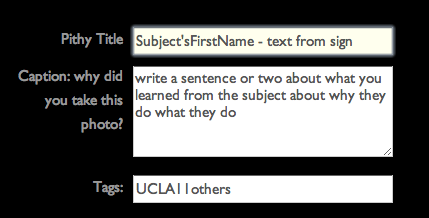
a) Change the title of the image to Subject's FirstName - full text from sign from your image. (for example, if you took a picture of me, it might read: "Tony - to be stirred awake")
b) Tag it “UCLA11others” – If you do it right, it will show up here or here if tag was UCLA11other (with no s).
Assignment Part III — ANSWER YOURSELF & MAKE IMAGE
DEADLINE: February 28, 9AM
CREATE one (or more) images—photo, drawing or graphical art—that incorporates text in a creative way that answers "wdydwyd?" and tells a story. The text must be included in the image itself in a graphical way.
- On your computer:
File name — use the following nominclature for the image file on your computer (before you upload to website): UCLA11-ME-LastName-FirstName Title it differently when you post it (see below).
- On the website: Upload photos here.
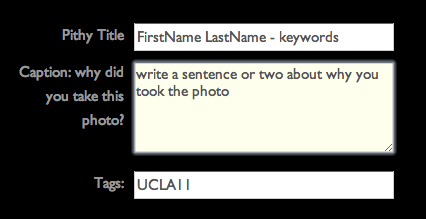
a) Change the title to your full name: FirstName LastName - full text from your sign that repeat the message in your image. (e.g. I might write, "Tony Deifell - to be stirred awake")
b) Tag it “UCLA11” – If you do it right, it will show up here.CRITERIA
The following criteria will be used to select art for the exhibition and grade your assignment.
- Candor (and/or) personal vulnerability (and/or) humor in your message
- Relevance of imagery to the text. How well are the words integrated into the image? Does the image add additional layers of meaning to the overall message through contrast, irony or storytelling?
- Surprise & something unexpected
- Visual creativity
FAQ - Frequently Asked Questions
-
Q: Can I make more than one submission? — Yes, as many as you want. Lots of students in past years did multiple images with different answers.
-
Q: Where else can I post the images or essay I create? — (1) wdydwyd Facebook Group. (2) wdydwyd Flickr Group. This is a public-art project, part of the goal is to spread the meme and inspire others to reflect on the question.
-
Q: Are there any tips for answering "wdydwyd?" — Yes, go here.
-
Q: Can I use any image that I find on the web? — No. Be careful not to use other people's copyrighted photos, logos or brands. It should be an image you made.
-
Q: How do I search for images that do not have copyright restrictions? — It is not as simple as searching for an image on Google b/c those can be copyrighted. The biggest thing to avoid is any logos, brands or photos taken by someone else.
One trick is to find "Creative Commons" images. Go to Flickr to search. Check off "Creative Commons" at the bottom of search page. This will only find work that you can use with certain conditions (e.g. that it is noncommercial use and that you give them attribution in your caption or something). Above each photo is a tiny "all sizes" button that will allow you to download the largest size image. Also, check the copyright info in bottom right of each photo's page. -
Q: How do I change my default profile picture? — This is different from the art you submit for the assignment that answers "wdydwyd?" You can have any picture. Go here to change yours.
-
Q: I heard there was extra credit, what are the details? —Yes.
The top highest rated images in Assignment III will receive extra credit. I will post more info here right after the assignment deadline.
We will ask you to rate your classmates' photos based on the CRITERIA above. You may invite other friends outside of the class or school to rate photos as well.
I'll post the results in the overall UCLA Group. -
Q: How can I easily share my image with friends? —Look for these icons below your photos.
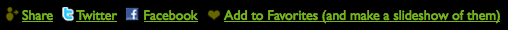
-
Q: Where can I get photos or video about Seeing Beyond Sight that I could share with friends on Facebook or email?—
Two places...
Here is an 8min TED Talk on YouTube that I did recently.
SeeingBeyondSight.org where you can get a copy of the book and see videos of where the blind students are today. Q: I tried joining my section, but I get this message that the group creator has not added me yet. The deadline is coming up and I am worried about not being in the group yet? — You TAs are approving members as they join and should do so within a day. If not, email them.
Q: How can my TA notice my essay? — There are several way:
(1) TAs will find your "My Page" after you join your section's group. All photos, essays (blog posts), and discussions you start and participate in will be found here. The TA can tell how active you participated in online group discussions this way as well.
(2) The tags that I list for each assignment will also allow your assignments to be found by Prof. Winter and the TAs. The tags will also enable me to create gallery & slideshow of class images. If you want, you can make a gallery/slideshow of your favorites as well and post the embed code on any website (like you do with a YouTube video) — here are easy instructions for how to do it.
(3) For photographs, the way you title your original file on your computer before you upload will help us find your images. See instructions under Assignment II & III above. You don't need to do this for your essays, however.Q: I tried to tag UCLA2011, but I don't know how. —
When you first post your ESSAY & PHOTOS, you will see a field for Tags at the bottom. If you need to tag after it's posted, go to the blog post or photo pageand look for a pull down menu called "Options" in the upper right part of the page (example to the right).Q: What if my essay or photo isn't added immediately?— Blogs & photos have to await my approval. I do this to avoid spammers. You don't need to upload it again. I will approve them all at least once a day, often more frequently. And, I'll check at the time the assignments are due.
Q: How personal should I get? — The wdydwyd assignment is about "public art." As such, it's partly an exercise for you to decide what information about yourself that you want to share publicly. There are risks anytime you share something, but there are also great benefits. Weighing the pros & cons of sharing wydwyd and navigating the inherent tensions is partly what this assignment is about. In the end, only share what you're comfortable sharing publicly.
Other questions — feel free to email me or message me via the site. I will post answers here.
Q: ___________ — _______.
Q: ___________ — _______.